MS Office 2024 Home & Business
Home > Apple Mac Office 2024
Office 2024 Home & Business License Solution
Genuine life time license, One time payment, no subscription, no hidden cost, pay once, and use forever.
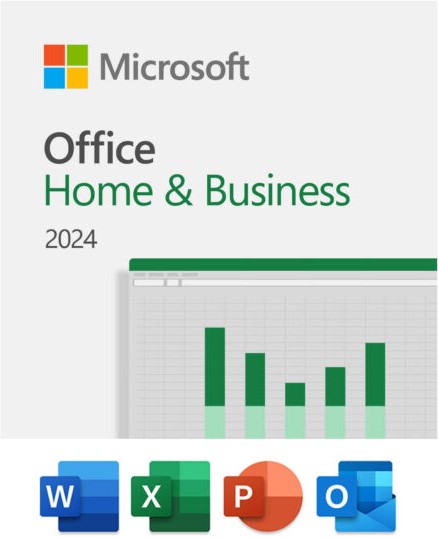
Microsoft Office 2024 Home & Business for Mac
Welcome to the transformative world of Office Home & Business 2024 for Mac. Microsoft Office 2024 is a comprehensive suite meticulously crafted to empower both professionals and home users, offering an unparalleled blend of innovation, efficiency, and user-friendly design. With this latest edition, you are equipped to redefine productivity and collaboration, ensuring you stay ahead in a fast-paced digital landscape.
What’s New in Office Home & Business 2024 for Mac
The 2024 edition introduces a suite of groundbreaking features and enhancements that are set to revolutionise the way you work:
- Revamped User Interface: A sleek, modern design that enhances usability and accessibility, allowing you to navigate with ease and efficiency.
- AI-Driven Enhancements: Harness the power of artificial intelligence to automate mundane tasks, generate insightful data analysis, and inspire creativity.
- Seamless Collaboration: Enhanced real-time co-authoring and sharing capabilities make teamwork more intuitive and effective, regardless of location.
- Robust Security Features: State-of-the-art security protocols protect your data, ensuring peace of mind in an increasingly digital world.
- Optimised Performance: Experience faster load times and improved responsiveness during installation and when handling complex documents and large datasets.
- Dark Mode: A new dark mode option reduces eye strain and enhances focus, perfect for working in low-light environments.
- Voice Commands: Control your applications with voice commands, streamlining workflows and increasing accessibility.
What’s Included in Office Home & Business 2024 for Mac
The Microsoft Office 2024 suite includes a selection of essential applications, such as Excel and PowerPoint, each designed to cater to the diverse needs of modern macOS users:
- Microsoft Office 2024 Word: Create professional documents with advanced editing and formatting tools.
- Microsoft Excel: Analyse data with powerful spreadsheet capabilities and innovative data visualisation tools.
- Microsoft PowerPoint: Develop stunning presentations with enhanced design features and multimedia support.
- Microsoft Outlook: Efficiently manage your emails, calendars, and contacts with improved organisational tools.
- Microsoft OneNote: Capture ideas and organise notes seamlessly across all your devices.
Main Features in Detail
Microsoft Word
- Smart Editing and Proofing: Utilise AI-driven suggestions for grammar, style, and clarity to ensure your documents are polished and professional.
- Templates and Design Tools: Access a wide range of templates and design elements to create visually appealing documents effortlessly.
- Collaboration Tools: Work with colleagues in real-time, track changes, and manage feedback with ease.
- Translation Tools: Instantly translate text into multiple languages, facilitating global communication.
Microsoft Excel
- Data Analysis and Visualisation: Use new chart types and data analysis tools to uncover insights and present data compellingly.
- PivotTables and Power Query: Simplify complex data manipulation and analysis with enhanced PivotTables and Power Query functionalities.
- Automation with Macros: Automate repetitive tasks with improved macro recording and editing capabilities.
- Data Types: Access a broader range of data types, including stocks and geography, to enrich your datasets.
Microsoft PowerPoint
- Design Ideas and Templates: Leverage AI-driven design suggestions in Microsoft Office 2024 for both the creation and installation of captivating PowerPoint presentations quickly.
- Multimedia Integration: Incorporate videos, animations, and transitions seamlessly to enhance audience engagement.
- Presenter Coach: Receive real-time feedback on your presentation skills to deliver impactful presentations.
- 3D Models: Add 3D models to your slides for a more dynamic and engaging presentation experience.
Microsoft Outlook
- Focused Inbox: Prioritise important emails with a focused inbox that intelligently sorts your messages.
- Calendar Integration: Manage your schedule efficiently with integrated calendar tools and reminders.
- Enhanced Security: Protect your communications with advanced encryption and security features.
- Meeting Insights: Receive contextual information about your meetings, helping you prepare more effectively.
Microsoft OneNote
- Organised Note-taking: Capture and organise notes, ideas, and to-do lists with ease.
- Cross-Device Syncing: Access your notes from any device, ensuring you’re always connected to your ideas.
- Collaboration Features: Share notebooks and collaborate with others in real-time.
- Ink to Text: Convert handwritten notes into typed text, making your notes more versatile and searchable by detecting each word accurately.
Additional Features
Additional Features
- Cloud Integration: Seamlessly integrate with OneDrive to store, access, and download your documents from anywhere, while utilizing Excel’s powerful tools for data analysis and visualization.
- Customisable Ribbon: Tailor the toolbar to suit your workflow, ensuring quick access to your most-used features.
- Accessibility Improvements: Enhanced accessibility features make it easier for everyone to use Microsoft Office applications, regardless of ability.
- Task Management: Integrated task management tools help you keep track of your projects and deadlines.
Key Highlights
- One-Time Purchase: Enjoy the benefits of a perpetual license for Microsoft Office 2024 with a one-time payment, eliminating the need for ongoing subscription fees.
- Cross-Platform Compatibility: Work seamlessly across macOS and other devices, ensuring flexibility and convenience.
- Regular Updates: Benefit from regular updates that introduce new features and improvements, keeping your software at the cutting edge.
- User-Friendly Interface: An intuitive design that simplifies navigation and enhances productivity.
Comparison Table with Other Editions
| Feature/Edition | Home & Business 2024 for Mac | Home & Student 2024 for Mac | Office 365 for Mac |
|---|---|---|---|
| Ms Word | |||
| MS Excel | |||
| PowerPoint | |||
| Outlook | |||
| OneNote | |||
| One-time Purchase | |||
| Subscription Required | |||
| Advance Security | |||
| AI – Powered Features | |||
| Dark Mode | |||
| Voice Commands |
System Requirements
check@solutiontech.com.pg
support@solutiontech.com.pg
24/7 Support
(+675) 837 99568
(+675) 75895731
24/7 Support
Section 368, Lot 54
Nekints Strt, Morata 3, NCD
24/7 Support




