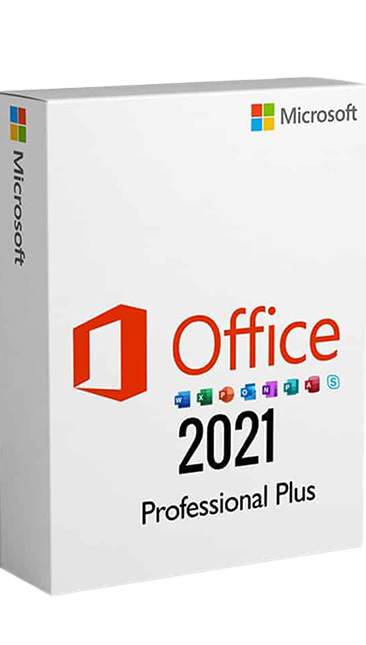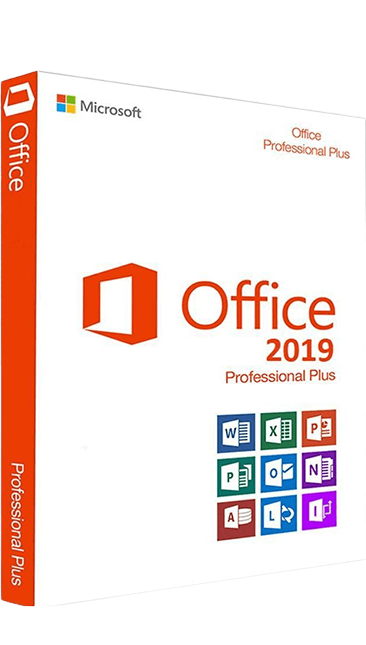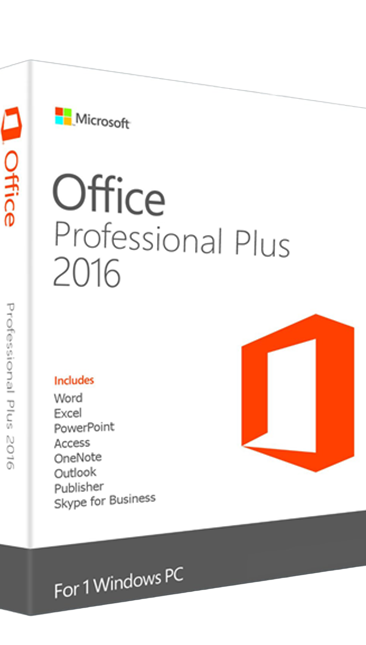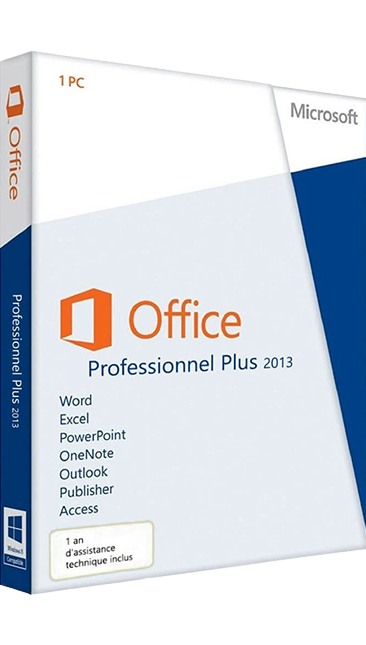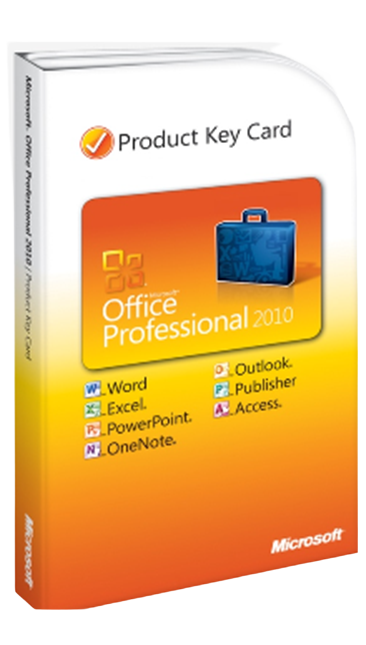Genuine Life time License Products. No extra fees. Pay once, use it forever










Please read carefully before purchasing Microsoft Office 2016 Volume License
Applications included:
| Word | Excel | PowerPoint | Outlook | Access | OneNote | Publisher | Skype |
License features:
| – | ||||||
| Windows | Lifetime Warranty | Multiple Devices | Digital Download | No Expiration | All Languages |
| Get this Multiple Activation Key within 1 – 60 minutes after payment. |
Microsoft Office 2016 Professional Plus Volume License
BUY OFFICE 2016 PROFESSIONAL PLUS MULTIPLE ACTIVATION KEY AND RECEIVE IT IMMEDIATELY. ALL OUR LICENSES INCLUDE LIFETIME WARRANTY/SUPPORT!
Buy now Office 2016 Professional Plus Volume License at the best price. Place your order now and we will send you the Office 2016 Professional Plus Multiple Activation Key and legal invoice directly via email.
The Microsoft Office 2016 Professional Plus Multiple Activation Key will allow you to activate the users that your company needs. Secure activation for life at a great price. Save money, time and optimize your business by choosing the right software.
How is the buy process?
- Buy Office 2016 Professional Plus Volume License from our website.
- 1 – 60 minutes after your payment, the license will be sent to the email address you provided
Important Multiple Activation Key information
- It is recommended to hire an IT professional for the activation of this license
- Before purchasing the multiple activation key make sure you correctly choose the number of users you wish to activate
- Solutiontech does not provide login credentials for VLSC
- Solutiontech only sells the Multiple Activation Key
- See our activation guide for Multiple Activation Key at how to install guide
Includes 2016 applications of: Word, Excel, PowerPoint, Access, OneNote, Outlook, Publisher and Skype.
Description
Microsoft’s new Office 2016 release includes many new features that span most or all of the applications in the suite. However, some of the most important updates happen in the individual applications, such as Word, Excel, PowerPoint, and Outlook. In this article, we discuss the most notable features of each of those applications.
The latest version of Microsoft Office includes many new productivity, collaboration, and data analysis features. Here are just a few of the top new features.
Word 2016
Microsoft Word users have wanted this feature for, well, ever: Real-time co-editing of Word documents – that is, two or more people can open and edit the document at the same time, and everyone accessing the document can see the changes being made in real-time. Google Docs users have enjoyed this feature for years; finally, Microsoft brings this ability to Word.
The key to making this work is storing the file on cloud storage. You will have to store the document on Microsoft’s cloud storage solution (OneDrive or OneDrive for Business), so that others can access the document. From there, you can allow others to view and edit the document just like on Google Drive.
Excel 2016
The big changes to Excel in 2016 are in the area of business intelligence; that is, tools and processes that enable you to gather data from many different sources and turn it into insightful information that can help you make better business decisions. The two most important things to note here are the following:
- Excel’s Power Query add-on is now part of the core functionality of Excel. You no longer need to install it.
- Excel’s one-click forecasting tool, Forecast Sheet, provides an easy way to forecast the future of your data.
With Power Query, you can pull data from a variety of external sources. Imagine pulling data from web sites like Wikipedia, from social media sites like Facebook, or from any number of database types, such as SQL, Azure, Oracle, Access, Sybase, and so on. You can then merge all that data into spreadsheets that help you make better decisions.
PowerPoint 2016
PowerPoint itself doesn’t get much of an overhaul in 2016, but Microsoft has given users a new presentation application called Sway. What’s the difference? Glad you asked.
PowerPoint is designed to create linear presentations – that is, you start at the first slide and progress through your slideshow until the end. And while you can jazz up your presentation with different effects and transitions, it’s still essentially a slideshow. Also, PowerPoint presentations are known to take a lot of time to put together.
Outlook 2016
Outlook has probably undergone the most significant overhaul in Office 2016, especially in terms of collaboration features. With the success of Google’s Gmail, Drive, Docs, and other integrated cloud-based applications, Microsoft has realized that collaboration and cloud-based solutions are very important in professional productivity. That’s why Outlook now has the ability to provide links to files on OneDrive or OneDrive for Business; no longer do you have to actually attach the file.
Microsoft Office 2016 Standard Volume License
BUY OFFICE 2016 STANDARD MULTIPLE ACTIVATION KEY AND RECEIVE IT IMMEDIATELY. ALL OUR LICENSES INCLUDE LIFETIME WARRANTY/SUPPORT!
Buy now Office 2016 Standard Volume License at the best price. Place your order now and we will send you the Office 2016 Standard Multiple Activation Key and legal invoice directly via email.
Microsoft Office 2016 Standard Multiple Activation Key will allow you to activate the users that your company needs. Secure activation for life at a great price. Save money, time and optimize your business by choosing the right software.
How is the buy process?
- Buy Office 2016 Standard Volume License from our website
- 1 – 60 minutes after your payment, the license will be sent to the email address you provided
Important Multiple Activation Key information
- It is recommended to hire an IT professional for the activation of this license
- Before purchasing the multiple activation key make sure you correctly choose the number of users you wish to activate
- Solutiontech does not provide login credentials for VLSC
- Solutiontech only sells the Multiple Activation Key
- See our activation guide for Multiple Activation Key at how to install guide
Includes 2016 applications of: Word, Excel, PowerPoint, OneNote, Outlook and Publisher.
Description
The Office 2016 Standard Volume License gives you the full Office suite at a great price. We have activations available for 50, 100, 500, 1,000 and 5,000 users. This version of Office includes Word, Excel, PowerPoint, Outlook,OneNote, and Publisher.
By activating this product, you can use Microsoft Office 2016 Standard for financial analysis, fluid communication with clients, better business presentation, organized data storage, and various other essential factors for business growth.
Word
Create and share professional-looking documents with state-of-the-art editing, reviewing, and sharing tools. The Design tab provides quick access to features and Smart Lookup shows relevant contextual information from the web directly inside Word.
Excel
Analyze and visualize your data in intuitive ways with a fresh user interface plus your favorite keyboard shortcuts. Leverage features like Analysis Toolpak, Slicers, and Formula Builder to save time, so you can focus on insights.
Powerpoint
Create, collaborate, and effectively present your ideas with slide transitions and an improved Animations task pane. Threaded comments alongside your slides help you incorporate feedback into your presentations. And Presenter View displays the current slide, next slide, speaker notes, and a timer on your Mac, while projecting only the presentation to your audience on the big screen.
Publisher
Create professional publications.
Applications included
• Word
• Excel
• Outlook
• Powerpoint
• Access
• OneNote
• Publisher
• Skype
License details
• Brand: Microsoft
• Format: Lifetime activation – Digital license
• Updates: Permanent updates
• Platform: Office 2016
• License Type: Volume license / Multiple Activation Key
• Compatibility: 32-bit and 64-bit
• Users supported: Buyer’s choice
• Activation available in: Worldwide
• Estimated delivery time: 1 – 60 minutes
• Language: Available in all languages (it is possible to change language settings after installation; additional language packs are also available to be downloaded and installed separately)
System requirements
• Operating system: Win 7, 2008 R2 (or higher)
• License for: Buyer’s choice
• Processor: 1.6 GHz or faster
• Architecture: 64 Bit or 32 Bit
• Minimum RAM: 2 GB (32-bit) / 4 GB (64-bit)
• Minimum HDD: 4 GB (32-bit) / 20 GB (64-bit)
• Required connectivity: Internet access
Download
Download Office Deployment Tool: HERE
How to install
1. Download Office Deployment Tool and select the version of Office that corresponds to the license you purchased (Office Professional Plus or Office Standard)
1.1. Run the self-extracting executable file, which contains the Office Deployment Tool executable (setup.exe) and sample configuration XML files. It is recommended to create the folder where the files will be extracted on the desktop of your computer
Download
Download Office Deployment Tool: HERE
2. Configure the XML file. You can see the configuration below how to activate Volume License⇓
2.1. We recommend that the XML file configuration be performed by an IT professional to avoid license locking (we are not responsible if you perform an erroneous activation and lock the license)
3. Open CMD prompt from the Windows explorer window where the “OfficeSetup” folder is located (type CMD in address bar). Click in the address bar of where the OfficeSetup folder is located and type CMD, then hit enter
4. Type this in the cmd line: setup /download configuration.xml (The file will download in the background. You won’t notice any change until new line appears in CMD line.)
5. Now, type this in the cmd line whenever it finishes downloading: setup /configure configuration.xml (It will now begin to install. You do not need to enter the license key, as it is already in the XML file.)
Open the “Word” Office application and go to the “Account” section where you should see your product activated and ready to use
How to activate Volume Licenses (VL) or Multiple Activation Key (MAK) step by step
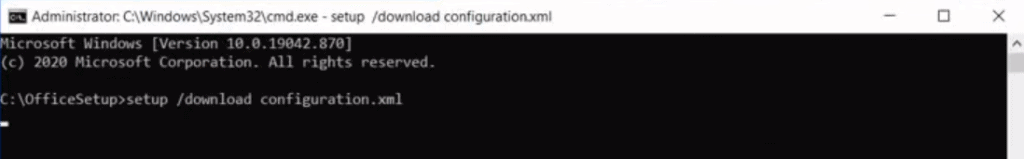
The Multiple Activation Key “MAK” or Volume License “VL” is mostly used in companies that require the activation and licensing of Office or Windows due to its low cost. In this guide we will explain how to activate these licenses easily, quickly and securely.
IMPORTANT: It is recommended that the activation of the MAK key or Volume License be performed by the IT professional. Remember that an erroneous activation will cause the MAK key to be blocked.
What is a Multiple Activation Key “MAK”?
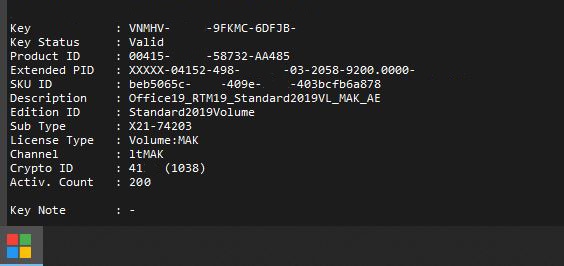
MAK keys are used to activate a specific number of devices. The count is preconfigured as an agreement between Microsoft and the purchasing company. Each time a device is activated using MAK, this is what happens:
- The connection is established with Microsoft’s own activation service.
- The key is verified, i.e., it is validated whether further copies can be activated using that key.
- If that is a yes, 1 is subtracted from the number of activations still available.
Note: If the computer is reinstalled or the hard disk is wiped the activation will be lost, the count is not returned or increased. This is especially useful for customers where reinstallation is infrequent and the machine remains as is for a long period of time.
How to activate Multiple Activation Key “MAK”?
1 . After receiving the license, follow the steps below. Download Office Deployment Tool.
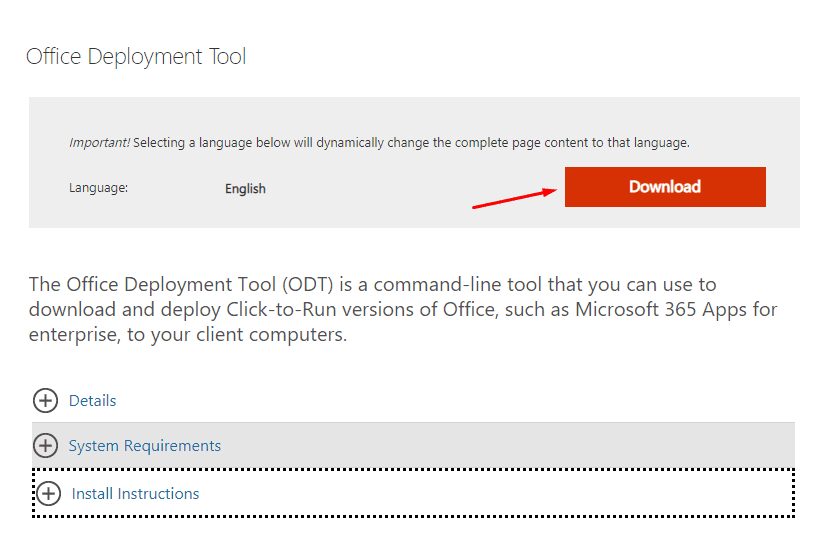
1 . 1 . Run the self-extracting executable file, which contains the Office Deployment Tool executable (setup.exe) and the sample configuration XML files. It is recommended to create the folder where the files will be extracted on your computer desktop.
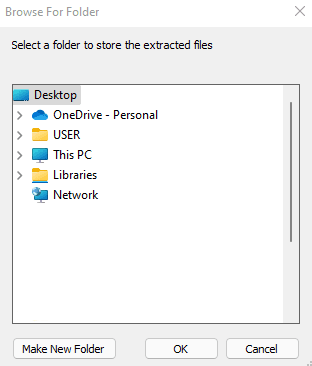
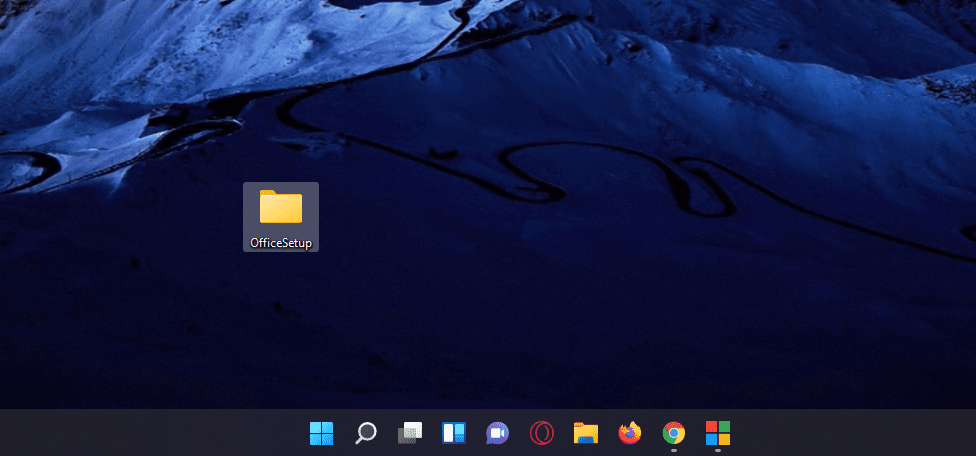
IMPORTANT: We recommend that the configuration of the XML file be performed by an IT professional to avoid blocking the license (we are not responsible if an erroneous activation is performed and the license is blocked).
2 . Configure XML file.
In the example image you can see the .XML file configured for the installation and activation of Office 2019 Professional Plus x64.
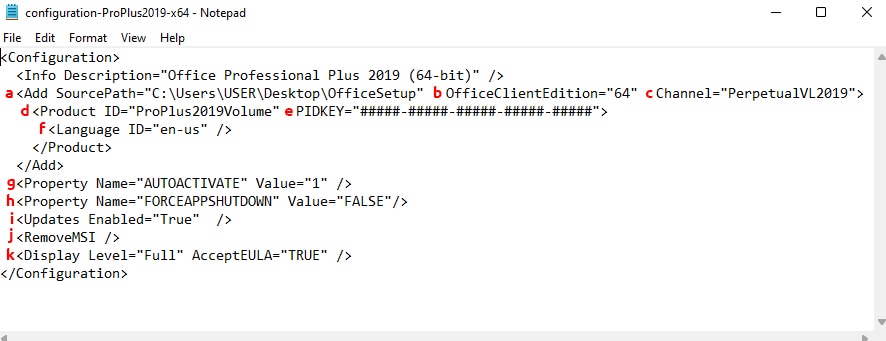
a. SourcePath: Where to download the Office installation files and where to install it from.
For example, \server share (a shared folder on your local network).
If you do not specify a source path when using the ODT to install Office, the ODT looks for the installation files in the folder where it is located. If it does not find the Office installation files there, it goes to the Office CDN to get the installation files.
b. OfficeClientEdition: which edition of Office 2019 to download or install.
For example, the 64-bit version. / Valid xml values are “32” and “64”.
All Office products on the computer must be of the same architecture. You cannot have both 32-bit and 64-bit Office products installed on the same computer.
We recommend 64-bit on computers with 4 gb or more of memory. However, you should consider application compatibility and other factors that may force you to use the 32-bit version.
c. Channel: The update channel from which to install and obtain updates.
Office uses the concept of update channels to determine which updates an installed version of Office receives.
d. Product ID: Download and install the version of Office you need.
f. Language ID: Which languages to download or install.
For example, English (en-us) and French (fr-fr).
You can install multiple languages at the same time you install Office 2019, or you can install them later.
g. AUTOACTIVE property (part of the Property element).
Optional. Default is 0 if not specified.
Since Microsoft 365 Apps is configured to activate automatically, you should not set this property for Microsoft 365 Apps products. For other products, you can set AUTOACTIVATE to 1 so that the product is automatically activated.
Allowed values:
Property Name=”AUTOACTIVATE” Value=”0″
Property Name=”AUTOACTIVATE” Value=”1″
h. Property FORCEAPPSHUTDOWN (part of the Property element)
Optional. Defaults to FALSE if not specified.
When set to TRUE, forces to close any application that is blocking the Office installation. Data loss may occur.
Allowed values:
Property Name=”FORCEAPPSHUTDOWN” Value=”FALSE”
Property Name=”FORCEAPPSHUTDOWN” Value=”TRUE”
i. Updates Enabled=”TRUE”: Office will check for updates.
j. RemoveMSI: If you want to remove previous versions of Office Windows Installer (MSI) before installing Office 2019.
We recommend that you uninstall any previous versions of Office before installing the volume licensed versions of Office 2019. To help you uninstall Office versions that use Windows Installer (MSI) as the installation technology, you can use the Office Deployment Tool and specify the RemoveMSI item in your configuration.xml file.
k. AcceptEULA attribute (part of Display element)
Optional. Defaults to FALSE if not specified.
If AcceptEULA is set to TRUE, the user does not see a Microsoft Software License Terms dialog box. If this attribute is set to FALSE or is not included, the user may see a Microsoft Software License Terms dialog box. We recommend that administrators set AcceptEULA to TRUE.
Allowed values:
AcceptEULA=”TRUE”
AcceptEULA=”FALSE”
At this moment you should have the folder (Office Setup) created on the desktop of your computer and inside this folder you should have two files:
- The .XML file (configured correctly)
- The executable Office application (Setup)
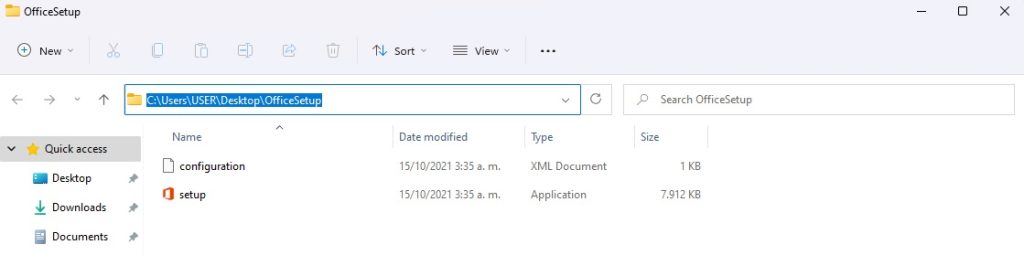
3 . Open CMD prompt from the Windows explorer window where the “OfficeSetup” folder is located (type CMD in address bar). Click in the address bar of where the OfficeSetup folder is located and type CMD, then hit enter.
4 . Type this in the cmd line: setup /download configuration.xml (The file will download in the background. You won’t notice any change until new line appears in CMD line.)
5. Now, type this in the cmd line whenever it finishes downloading: setup /configure configuration.xml (It will now begin to install. You do not need to enter the license key, as it is already in the XML file.)
Open the “Word” Office application and go to the “Account” section where you should see your product activated and ready to use.