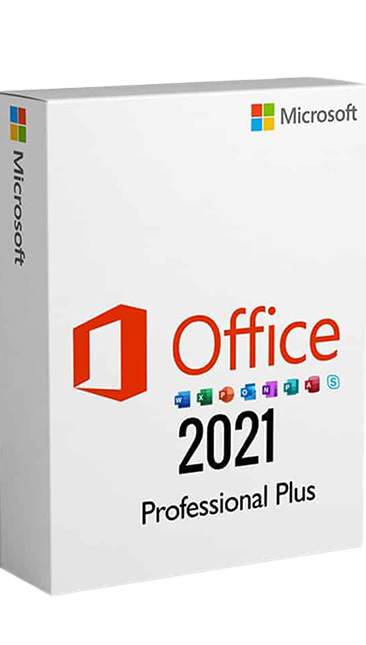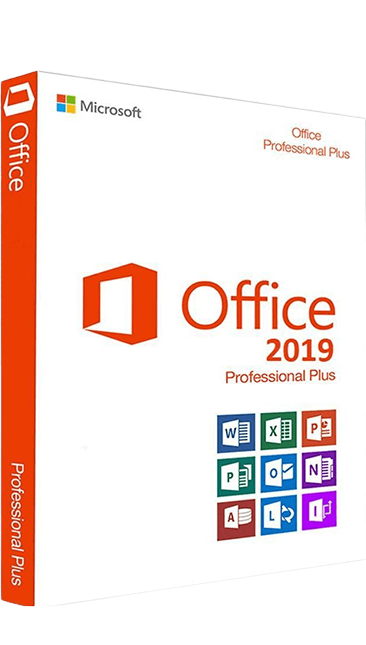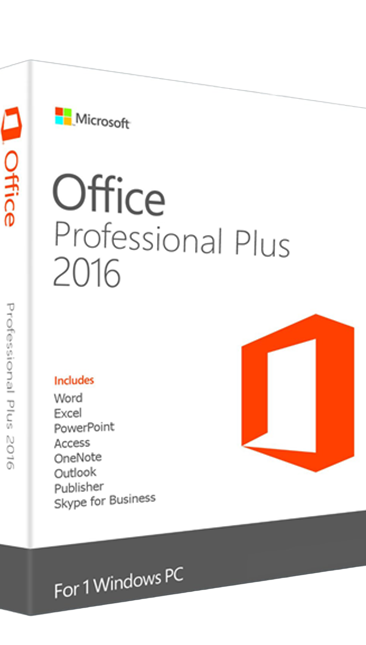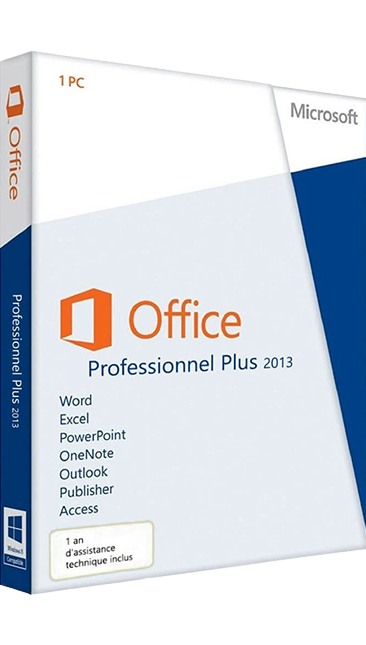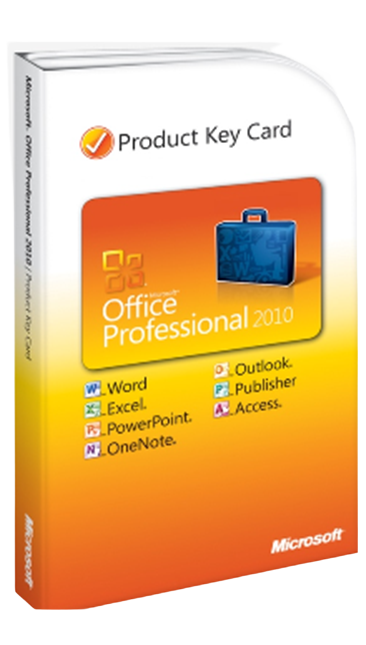Genuine Life time License Products. No extra fees. Pay once, use it forever











Please read carefully before purchasing Microsoft Office 2019 Volume License
Applications included:
| Word | Excel | PowerPoint | Outlook | Access | OneNote | Publisher | Skype |
License features:
| – | ||||||
| Windows | Lifetime Warranty | Multiple Devices | Digital Download | No Expiration | All Languages |
| Get this Multiple Activation Key within 1 – 60 minutes after payment. |
Microsoft Office 2019 Professional Plus Volume License
BUY OFFICE 2019 PROFESSIONAL PLUS MULTIPLE ACTIVATION KEY AND RECEIVE IT IMMEDIATELY. ALL OUR LICENSES INCLUDE LIFETIME WARRANTY/SUPPORT!
Buy now Office 2019 Professional Plus Volume License at the best price. Place your order now and we will send you the Office 2019 Professional Plus Multiple Activation Key and legal invoice directly via email.
The Microsoft Office 2019 Professional Plus Multiple Activation Key will allow you to activate the users that your company needs. Secure activation for life at a great price. Save money, time and optimize your business by choosing the right software.
How is the buy process?
- Buy Office 2019 Professional Plus Volume License from our website
- 1 – 60 minutes after your payment, the license will be sent to the email address you provided
Important Multiple Activation Key information
- It is recommended to hire an IT professional for the activation of this license
- Before purchasing the multiple activation key make sure you correctly choose the number of users you wish to activate
- Solutiontech does not provide login credentials for VLSC
- Solutiontech only sells the Multiple Activation Key
- See our activation guide for Multiple Activation Key at how to install section.
Includes 2019 applications of: Word, Excel, PowerPoint, Access, OneNote, Outlook, Publisher and Skype.
Description
Office professional plus 2019 offers a complete toolset for both individuals and teams looking to be productive. It connects users to key business processes. It has an enhanced Enterprise Server Integration that provides exceptional integration with Microsoft Business Productivity Server solutions.
These include Microsoft SharePoint Server 2019, Microsoft Skype for Business Server 2019, Microsoft Exchange Server 2019, all these for creating new opportunities for collaboration across corporate boundaries.
Teams can now manage content more efficiently and streamline their everyday business processes. Office Professional Plus will be a great option for you if;
- Have an intellectual property that you need to protect
- Need to create forms
- Want to manage the content flow and access within your organization
- Have teams located at different places that need to work together on projects
- Need a central location for capturing information, such as notes.
In terms of productivity, this version of the office takes you to the next level. You will be able to create presentations, data models and reports using tools and capabilities such as PowerPoint Morph and new chart types in Excel. Additionally, there is improved inking across apps.
You will be able to manage your time, email and contacts more easily using features such as Focused Inbox and Focused Mode in Word.
Microsoft Outlook
With Outlook, you can easily manage your emails, contacts, calendar, and tasks. Push email support helps in keeping your inbox up to date. There are new functionalities such as conversation view groups related messages. Calendars can now be viewed side-by-side for planning.
Microsoft Word
With MS Word, you can easily create and seamlessly share professional-looking content using state of the art editing, sharing and reviewing tools. There is a new design tab that provides quick access to features. There is a Smart Lookup that shows relevant contextual information from the web, directly inside Word.
MS Excel
Excel gives you the power to analyze and visualize your data in new and intuitive ways. It provides users with an interface for their favorite keyboard shortcuts. You can leverage features such as Analysis Toolpak, Formula Builder, Slicers, all to save time.
MS PowerPoint
With PowerPoint, you can now create, collaborate and present in an effective manner your ideas using new slide transitions and an improved animation task pane. Threaded comments come alongside your slides, and help you in incorporating feedback into your presentations.
MS Access
Access has been made easy to use for quickly creating browser-based database apps and tools that help you run your business. Your data will be automatically stored in a SQL database, to make it more secure and scalable than ever.
MS Publisher
With Publisher, you can easily create, personalize and share a wide range of professional-quality publications. You can swap pictures with just a small drag and drop. You can add images directly from your online albums. You can use special effects to make your publications stand out.
Skype for Business
With Skype for Business, you can get your team together with just a shared link. With just one click, anyone can join you in the online meeting using any device. You can make a choice to meet right away, or schedule from Outlook for later. The meeting URL is personalized just for you.
Microsoft Office 2019 Standard Volume License
BUY OFFICE 2019 STANDARD MULTIPLE ACTIVATION KEY AND RECEIVE IT IMMEDIATELY. ALL OUR LICENSES INCLUDE LIFETIME WARRANTY/SUPPORT!
Buy now Office 2019 Standard Volume License at the best price. Place your order now and we will send you the Office 2019 Standard Multiple Activation Key and legal invoice directly via email.
The Microsoft Office 2019 Standard Multiple Activation Key will allow you to activate the users that your company needs. Secure activation for life at a great price. Save money, time and optimize your business by choosing the right software.
How is the buy process?
- Buy Office 2019 Standard Volume License from our website.
- 1 – 60 minutes after your payment, the license will be sent to the email address you provided
Important Multiple Activation Key information
- It is recommended to hire an IT professional for the activation of this license
- Before purchasing the multiple activation key make sure you correctly choose the number of users you wish to activate
- Solutiontech does not provide login credentials for VLSC
- Solutiontech only sells the Multiple Activation Key
- See our activation guide for Multiple Activation Key at how to install section.
Includes 2019 applications of: Word, Excel, PowerPoint, OneNote, Outlook and Publisher.
Description
Microsoft Office 2019 Standard gives you the latest version of the essential Office apps so you can get everything done with ease. From creating a complex presentation on PowerPoint to getting your data organized in an Excel spreadsheet, this Office solution has all the tools you need to be efficient and productive. All the programs have been updated to offer you even more features, such the Focused Inbox in Outlook, more formulas in Excel, improved PowerPoint editing features and more.
The enhanced performance of the core Office programs makes for a better user experience that will optimize your workflow in a business environment. Reduce costs and improve security with Microsoft Office 2019 Standard.
The Standard suite includes the following applications:
- Excel is a spreadsheet application with data analysis and visualization tools.
- OneNote is a note-taking application that allows various types of content to be shared among team members.
- Outlook is a time and information manager that integrates email, calendar, contacts, and tasks.
- PowerPoint is a presentation program with capabilities for text, sound, and animation effects.
- Publisher is an publishing program that allows people with basic design skills to create a wide variety of publications.
- Word is a full-featured word processing program.
Applications included
• Word
• Excel
• Outlook
• Powerpoint
• Access
• OneNote
• Publisher
• Skype
License details
• Brand: Microsoft
• Format: Lifetime activation – Digital license
• Updates: Permanent updates
• Platform: Office 2019
• License Type: Volume license / Multiple Activation Key
• Compatibility: 32-bit and 64-bit
• Users supported: Buyer’s choice
• Activation available in: Worldwide
• Estimated delivery time: 1 – 60 minutes
• Language: Available in all languages (it is possible to change language settings after installation; additional language packs are also available to be downloaded and installed separately)
System requirements
• Operating system: Windows 10 / Windows 11 / Windows Server 2019
• License for: Buyer’s choice
• Processor: 1.6 GHz or faster
• Architecture: 64 Bit or 32 Bit
• Minimum RAM: 2 GB (32-bit) / 4 GB (64-bit)
• Minimum HDD: 4 GB (32-bit) / 20 GB (64-bit)
• Required connectivity: Internet access
Download
Download Office Deployment Tool: HERE
Download
Download Office Deployment Tool: HERE
How to activate Volume Licenses (VL) or Multiple Activation Key (MAK) step by step
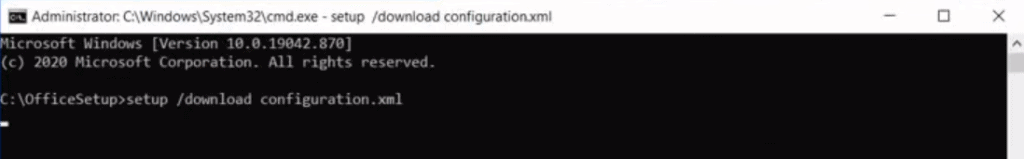
The Multiple Activation Key “MAK” or Volume License “VL” is mostly used in companies that require the activation and licensing of Office or Windows due to its low cost. In this guide we will explain how to activate these licenses easily, quickly and securely.
IMPORTANT: It is recommended that the activation of the MAK key or Volume License be performed by the IT professional. Remember that an erroneous activation will cause the MAK key to be blocked.
What is a Multiple Activation Key “MAK”?
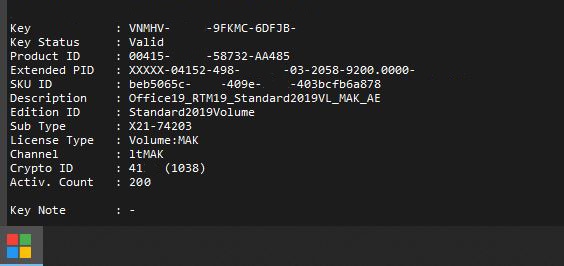
MAK keys are used to activate a specific number of devices. The count is preconfigured as an agreement between Microsoft and the purchasing company. Each time a device is activated using MAK, this is what happens:
- The connection is established with Microsoft’s own activation service.
- The key is verified, i.e., it is validated whether further copies can be activated using that key.
- If that is a yes, 1 is subtracted from the number of activations still available.
Note: If the computer is reinstalled or the hard disk is wiped the activation will be lost, the count is not returned or increased. This is especially useful for customers where reinstallation is infrequent and the machine remains as is for a long period of time.
How to activate Multiple Activation Key “MAK”?
1 . After receiving the license, follow the steps below. Download Office Deployment Tool.
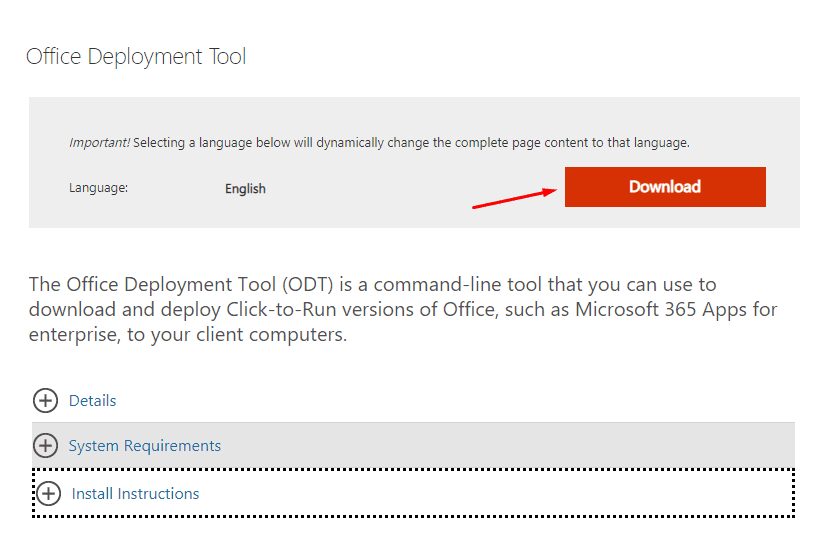
1 . 1 . Run the self-extracting executable file, which contains the Office Deployment Tool executable (setup.exe) and the sample configuration XML files. It is recommended to create the folder where the files will be extracted on your computer desktop.
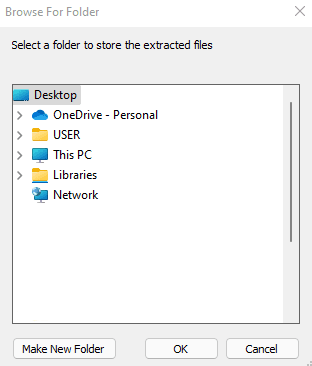
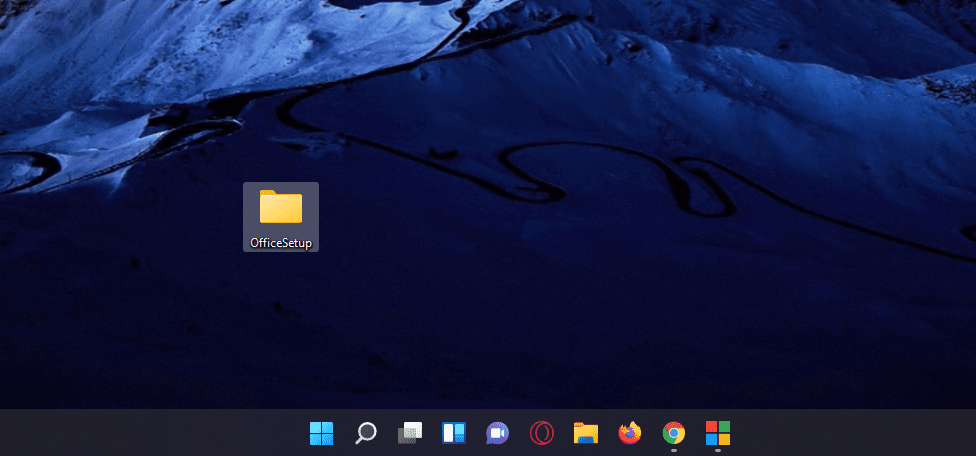
IMPORTANT: We recommend that the configuration of the XML file be performed by an IT professional to avoid blocking the license (we are not responsible if an erroneous activation is performed and the license is blocked).
2 . Configure XML file.
In the example image you can see the .XML file configured for the installation and activation of Office 2019 Professional Plus x64.
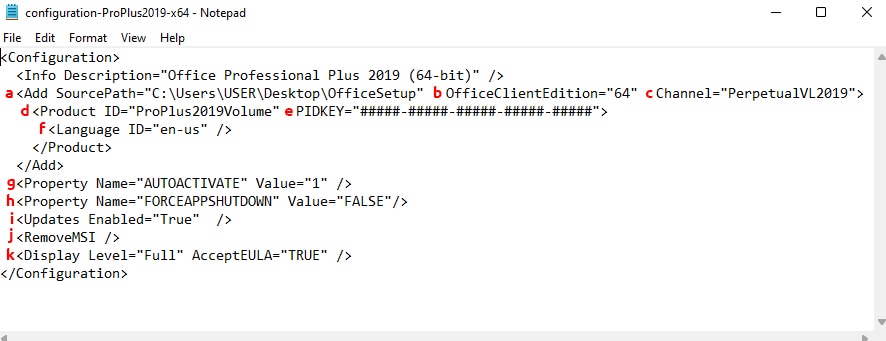
a. SourcePath: Where to download the Office installation files and where to install it from.
For example, \server share (a shared folder on your local network).
If you do not specify a source path when using the ODT to install Office, the ODT looks for the installation files in the folder where it is located. If it does not find the Office installation files there, it goes to the Office CDN to get the installation files.
b. OfficeClientEdition: which edition of Office 2019 to download or install.
For example, the 64-bit version. / Valid xml values are “32” and “64”.
All Office products on the computer must be of the same architecture. You cannot have both 32-bit and 64-bit Office products installed on the same computer.
We recommend 64-bit on computers with 4 gb or more of memory. However, you should consider application compatibility and other factors that may force you to use the 32-bit version.
c. Channel: The update channel from which to install and obtain updates.
Office uses the concept of update channels to determine which updates an installed version of Office receives.
d. Product ID: Download and install the version of Office you need.
f. Language ID: Which languages to download or install.
For example, English (en-us) and French (fr-fr).
You can install multiple languages at the same time you install Office 2019, or you can install them later.
g. AUTOACTIVE property (part of the Property element).
Optional. Default is 0 if not specified.
Since Microsoft 365 Apps is configured to activate automatically, you should not set this property for Microsoft 365 Apps products. For other products, you can set AUTOACTIVATE to 1 so that the product is automatically activated.
Allowed values:
Property Name=”AUTOACTIVATE” Value=”0″
Property Name=”AUTOACTIVATE” Value=”1″
h. Property FORCEAPPSHUTDOWN (part of the Property element)
Optional. Defaults to FALSE if not specified.
When set to TRUE, forces to close any application that is blocking the Office installation. Data loss may occur.
Allowed values:
Property Name=”FORCEAPPSHUTDOWN” Value=”FALSE”
Property Name=”FORCEAPPSHUTDOWN” Value=”TRUE”
i. Updates Enabled=”TRUE”: Office will check for updates.
j. RemoveMSI: If you want to remove previous versions of Office Windows Installer (MSI) before installing Office 2019.
We recommend that you uninstall any previous versions of Office before installing the volume licensed versions of Office 2019. To help you uninstall Office versions that use Windows Installer (MSI) as the installation technology, you can use the Office Deployment Tool and specify the RemoveMSI item in your configuration.xml file.
k. AcceptEULA attribute (part of Display element)
Optional. Defaults to FALSE if not specified.
If AcceptEULA is set to TRUE, the user does not see a Microsoft Software License Terms dialog box. If this attribute is set to FALSE or is not included, the user may see a Microsoft Software License Terms dialog box. We recommend that administrators set AcceptEULA to TRUE.
Allowed values:
AcceptEULA=”TRUE”
AcceptEULA=”FALSE”
At this moment you should have the folder (Office Setup) created on the desktop of your computer and inside this folder you should have two files:
- The .XML file (configured correctly)
- The executable Office application (Setup)
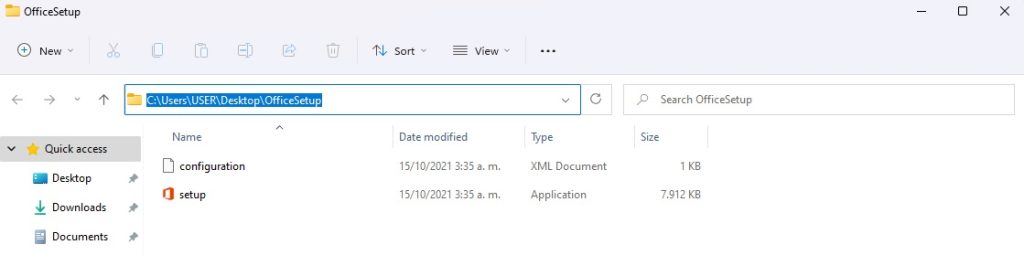
3 . Open CMD prompt from the Windows explorer window where the “OfficeSetup” folder is located (type CMD in address bar). Click in the address bar of where the OfficeSetup folder is located and type CMD, then hit enter.
4 . Type this in the cmd line: setup /download configuration.xml (The file will download in the background. You won’t notice any change until new line appears in CMD line.)
5. Now, type this in the cmd line whenever it finishes downloading: setup /configure configuration.xml (It will now begin to install. You do not need to enter the license key, as it is already in the XML file.)
Open the “Word” Office application and go to the “Account” section where you should see your product activated and ready to use.